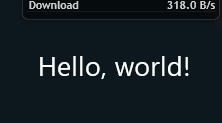Rainmeter桌面管理
参考文献
下面是一个常见的.ini文件内容,描述的是时间模块的配置,推荐使用如Notepad+++和 Sublime Text编辑器打开。
; Lines starting ; (semicolons) are commented out. |
创键自定义皮肤
使用VScode,到rainmeter文件夹下找到skins文件夹(一般在C:\Users\71041\Documents\Rainmeter\Skins),新建名为 MyFirstSkin 文件夹,然后新建 MyFirstSkin.ini编辑
[Rainmeter] |
修改了保存过后在软件中加载、刷新,显示效果很小
优化一下如下
[Rainmeter] |
详细请阅读文档,说的很清楚
本博客所有文章除特别声明外,均采用 CC BY-NC-SA 4.0 许可协议。转载请注明来自 Q's blog!
评论